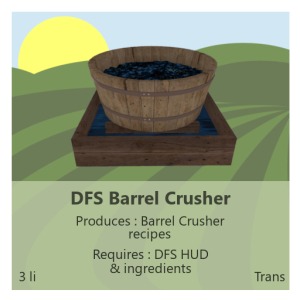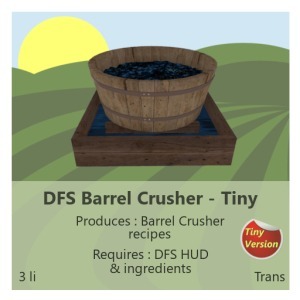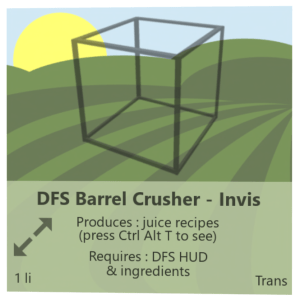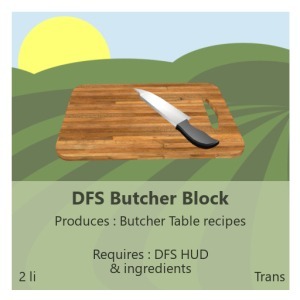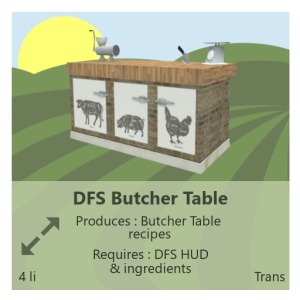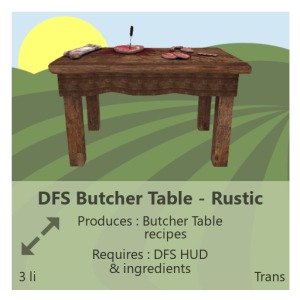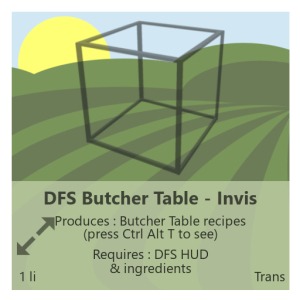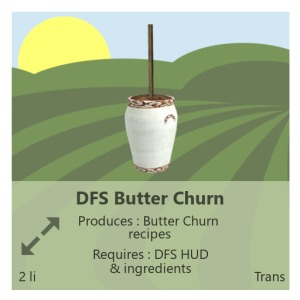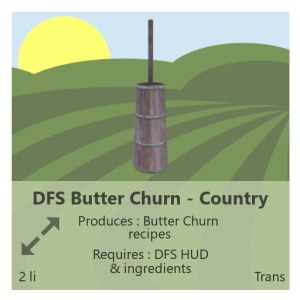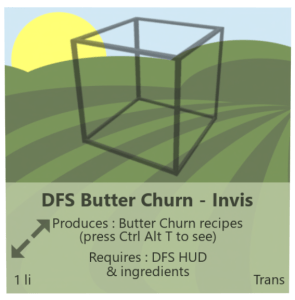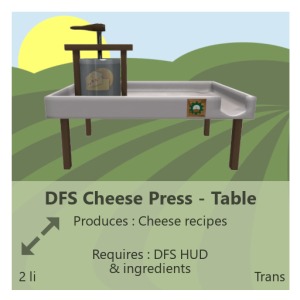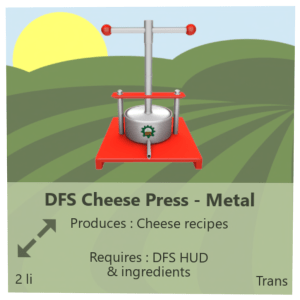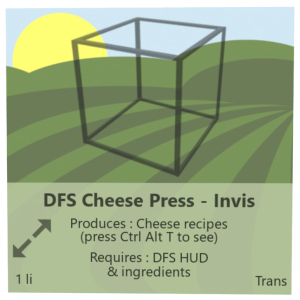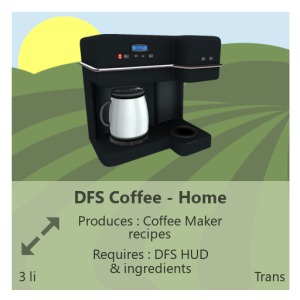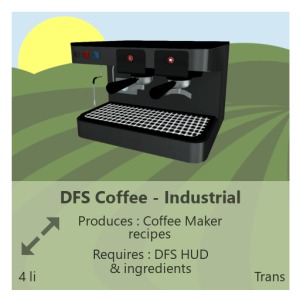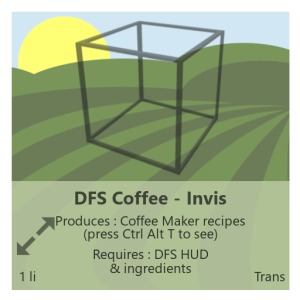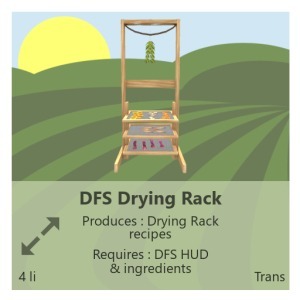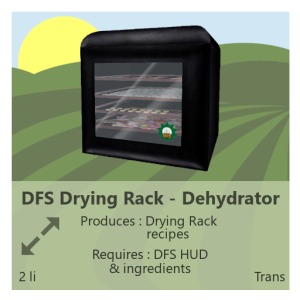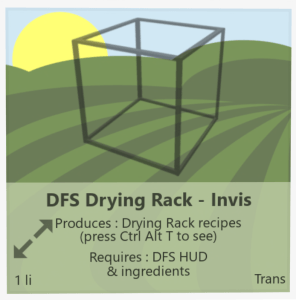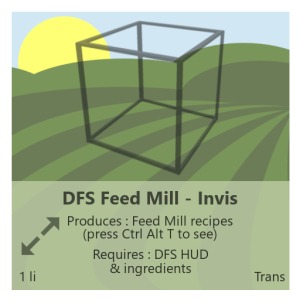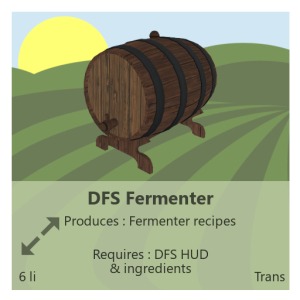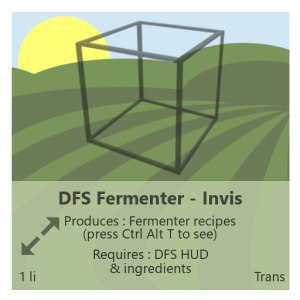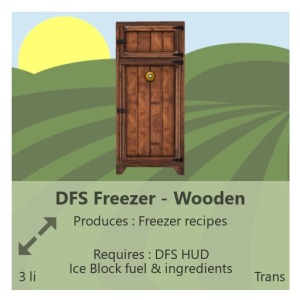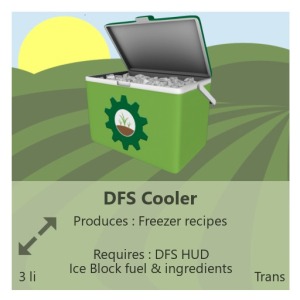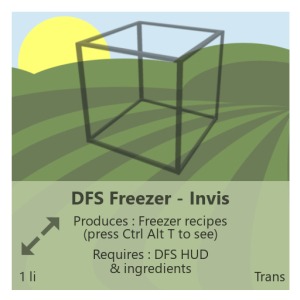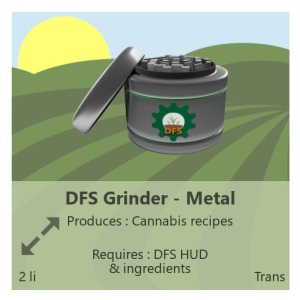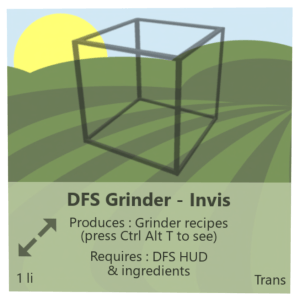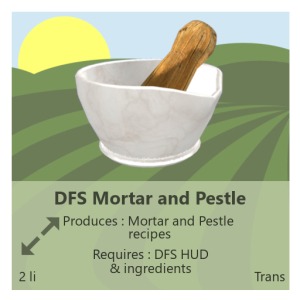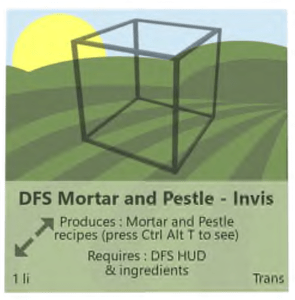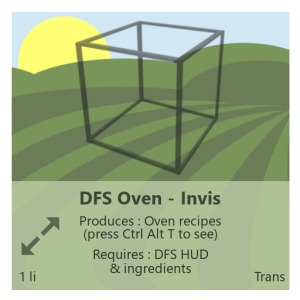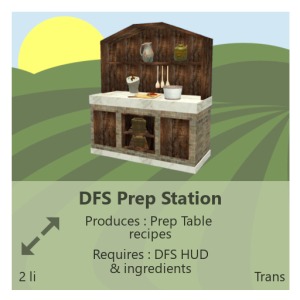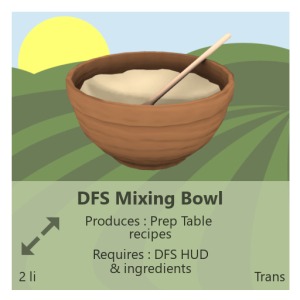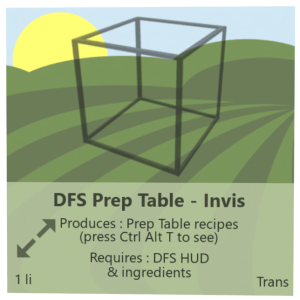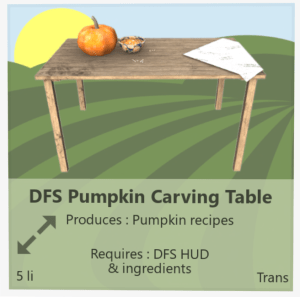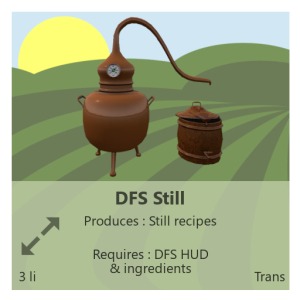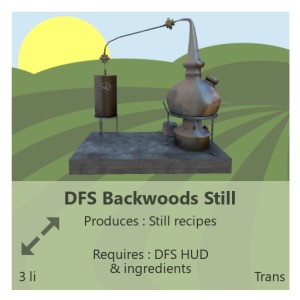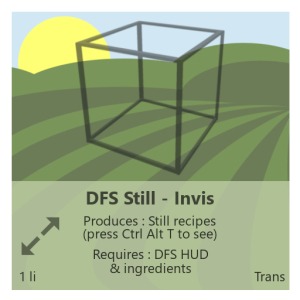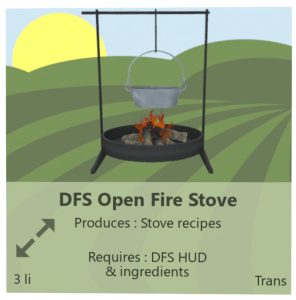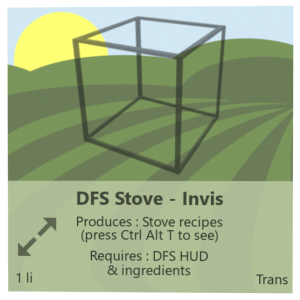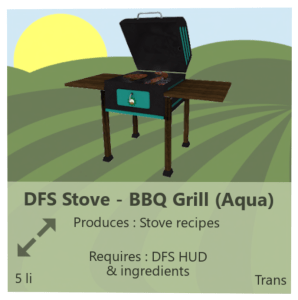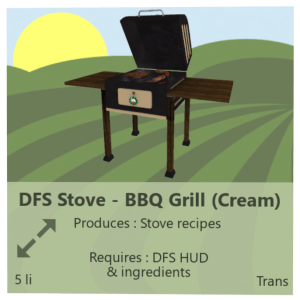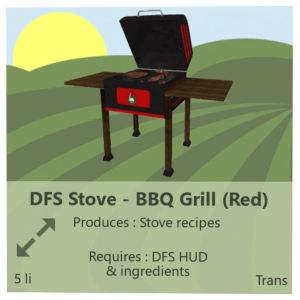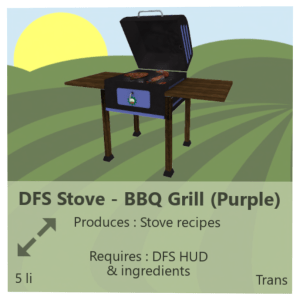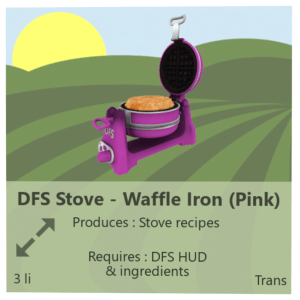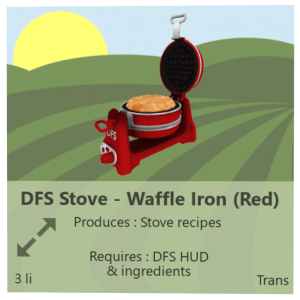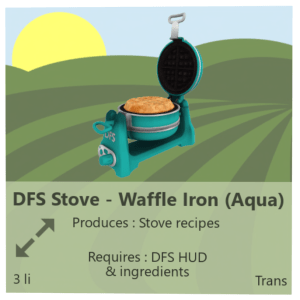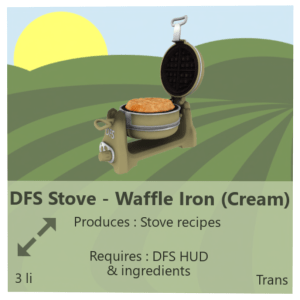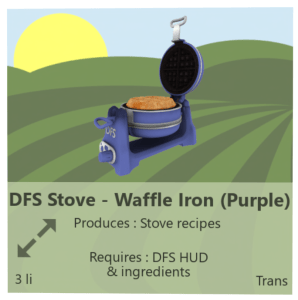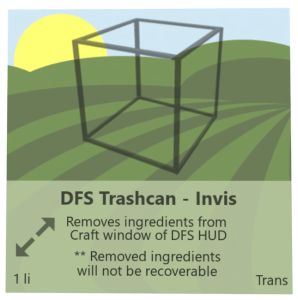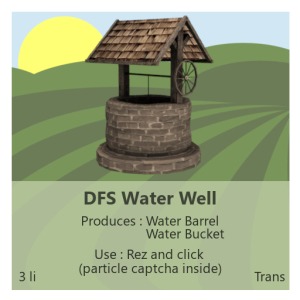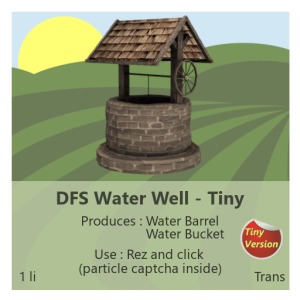Here are some basic instructions for DFS Kitchen appliances
- Select and check the recipes to ensure the ingredients are loaded into the correct slot on the DFS HUD.
- Load the DFS HUD by adding one ingredient at a time to the correct slot number indicated on the recipe. In the event a loading error, please use the DFS trash can. (See DFS Trash Can instructions)
- Double-click the appliance to load the DFS HUD ingredients to the appliance, a timer will appear above the appliance
- When the cooking is done, the appliance will alert you with a “Bing”, and a message to “click to receive” the food item.
- If you delay in collecting your food item, you will see a “recipe has failed” message, resulting in an “Oopsie”. The item will wait 2 minutes before resulting in and oopsie.
- You must clear the content before the appliance can be used again.
Please remember to check recipes on https://www.digitalfarmsystem.com/dfs-recipes/.