Basic instruction for DFS Fields:
The dirt field is used for all seeds that are dedicated for dirt fields. The dirt field is not used for plants or trees, plants such as pineapple, hop, grapevines, and strawberries. The growth cycle is determine by the seeds planted in the dirt field. Make sure to place it within 10 meters of a water source, such as a tower or water barrel. The dirt field loses 2% water every hour and looses 1.75% care every hour. Please note, the DFS HUD must be worn to care for dirt field and you need to have EP in your HUD.
The dirt field provides the option for performing the following tasks: fertilize, plant, water, tending, security and exit.
Basic instruction for dirt field are as follows:
To work with the dirt field you need to be within 5 meters of it
Click the dirt field, select a task to perform (fertilize, water, security, exit)
Prepare to Plant Your Field:
Before you can plant your field you must give it Fertilizer and Water.
If the field’s hover text is orange the field needs fertilizer. Click the Field, select Fertilizer. If you have Fertilizer or a Compost Bin nearby the smart fields will automatically pull the fertilizer to it. Retired fields will still work, however, you must select the source of Fertilizer and Water.
To Water the Field:
If the field’s hover text is blue the field needs to be watered. Click the Field, select Water. If you have a water barrel or water tower nearby the field will automatically pull the water to it.
To Tend the Field:
If the Field’s hover text is purple the field needs to be tended. Click the Field, select Tending. Hover over an item with mouse pointer until you see the ‘Sit’ icon *Left-click to sit on it. You may need to toggle your AO if it does not animate you. Sit on the Field while it tends up to 100%. If you do not need to tend to 100% you can stand at the correct tend percentage. You may also use the DFS Trowel to speed up the time it takes to tend.
To Harvest the Field:
When the field’s hover text turns green it is ready to harvest. Click the Field, select Harvest
Once at 100% you will stand. The field’s hover text will turn to orange. The field will send you a replacement seed and a harvest basket. You will need to fertilize and water your field again in order to plant it again with the replacement seed that is sent directly to your inventory. You do not need to use the replacement seed you receive. You can choose another seed instead to plant. Limited Holiday seeds like the Jack-O-Lantern seed and the Holly seed will not send you a replacement. These will be harvested from the Halloween Graves or the Christmas Sleighs. You can only use dirt field seeds to plant in dirt fields.
The Dirt Field also includes Security options such as Text On, Text Off, Open, Group, and Private. These let you choose who is allowed to interact with your fields.
When your field is close to harvest but will still need to be tended, you may chose to save on trowel uses by taking off your trowel and only tending your field by percentage. The chart below will show how much a field is needed to be tended.
To use the chart find the amount of hours your field has left until it is finished growing. Find the amount of hours on the chart and tend the field to only the corresponding percentage amount. Once you have tended to that amount, right click on the field and choose to ‘Stand Up’, or right click on your next field and choose ‘Tend Field’. By tending by percentages you will save on Trowel Uses and EP.
|
1 Hour before Harvest 28%
|
15 Hours before Harvest 53%
|
1 Day 5 Hours before Harvest 77%
|
| 2 Hour before Harvest 30% | 16 Hours before Harvest 54% | 1 Day 6 Hours before Harvest 79% |
| 3 Hours before Harvest 32% | 17 Hours before Harvest 56% | 1 Day 7 Hours before Harvest 81% |
| 4 Hours before Harvest 33% | 18 Hours before Harvest 58% | 1 Day 8 Hours before Harvest 82% |
| 4 Hours before Harvest 33% | 19 Hours before Harvest 60% | 1 Day 9 Hours before Harvest 84% |
| 6 Hours before Harvest 37% | 20 Hours before Harvest 61% | 1 Day 10 Hours before Harvest 86% |
| 7 Hours before Harvest 39% | 21 Hours before Harvest 63% | 1 Day 11 Hours before Harvest 88% |
| 8 Hours before Harvest 40% | 22 Hours before Harvest 65% | 1 Day 12 Hours before Harvest 89% |
| 9 Hours before Harvest 42% | 23 Hours before Harvest 67% | 1 Day 13 Hours before Harvest 91% |
| 10 Hours before Harvest 44% | 24 Hours before Harvest 68% | 1 Day 14 Hours before Harvest 93% |
| 11 Hours before Harvest 46% | 1 Day 1 Hour before Harvest 70% | 1 Day 15 Hours before Harvest 95% |
| 12 Hours before Harvest 47% | 1 Day 2 Hours before Harvest 72% | 1 Day 16 Hours before Harvest 96% |
| 13 Hours before Harvest 49% | 1 Day 3 Hours before Harvest 74% | 1 Day 17 Hours before Harvest 98% |
| 14 Hours before Harvest 51% | 1 Day 4 Hours before Harvest 75% | 1 Day 18 Hours before Harvest 100% |
| Dirt Field | |
|---|---|
| DFS Dirt Field | 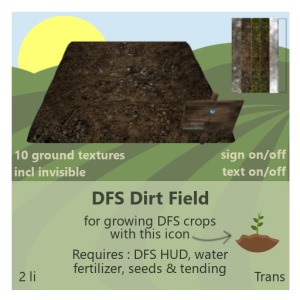 |
| DFS Dirt Field – Smart Pot | 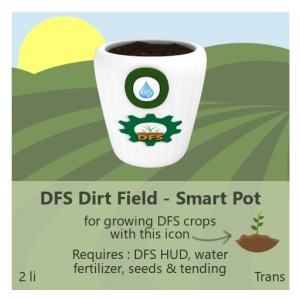 |
| DFS Dirt Field – Raised Planter | 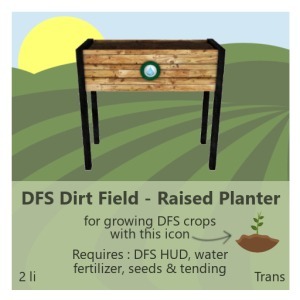 |
| DFS Dirt Field – Smart Barrel | 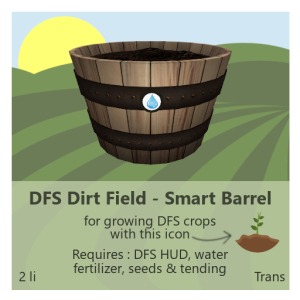 |
